
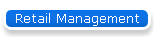

WISL Warehouse Management
WISL Warehouse Management controls the
flow of product from plant or vendor to warehouse, between warehouses and out to
customers. Picking and packing can be controlled for individual pieces or consolidated
trips. Perpetual inventory is maintained throughout all processes and comprehensive
inventory audit facilities are included. Many of the data entry processes are designed to
employ RF terminals with barcode scanning.
Platforms
Server: Open Systems
- UNIX; AIX, Solaris
- Windows Server
- Linux; Redhat
Workstation:
Any Device that supports the major
browsers (IE, Chrome, Safari)
Includes:
- Windows PC
- Mac
- Some tablets
RF terminals: Handheld or vehicle mount, may be
utilized. The user interface is text based and typically the manufacturer supplied
terminal emulation facilities are utilized.
Third Party Software
- Rocket Software’s UniVerse DBMS
RF Data Collection and Barcode
Printing Hardware
WISL prefers to supply all RF data collection and
barcode printing hardware to insure compatibility with WISL software applications,
durability and ongoing support. WISL recommends Symbol for RF and Zebra for printing
barcode labels.
WISL Software Modules
 |
WISL Warehouse Management(WWM) |
 |
WISL Inter-branch Transfer(WIBT) |
Installation Preparation
WISL WM provides for support of a variety of
warehouse configurations. For example a configuration have a manufacturing or cross-dock
warehouse and a distribution warehouse.
WISL WM also provides for flexibility in process
flow and in specific warehouse computerized procedures. These parameters are specified for
the entire installation. Examples are as follows:
- the format of pick lists and labels and other
documents.
- the number of copies of documents.
- entry screen formats
- whether SKUs in inventory have a unique ID that
must be scanned/entered.
- whether the warehouse is treated as one large
location, has many locations or has a few named locations (BOX , BAG or RACK , CRATE,
PIECE for example)
- different parts of the picking activity can be
made mandatory or optional. For example, a verification of the pick must be done before
what was picked can be shipped or it can be optional.
- the place in the process flow that certain
documents are printed.
System Functions
Below is a list of the main system functions of
WWM.
- Piece Picking
- Load Unit Picking
- Load Unit Verification
- Trip Verification
- Stock Transfer
- Stock Movements
- Inventory Audit
- Inventory Inquiry
- Warehouse Activity Performance Monitoring
- Inventory Analysis Reporting