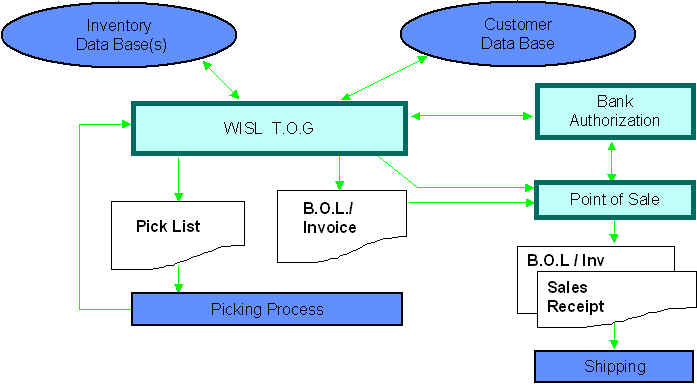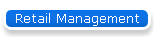

WISL Telephone Order Generation
WISL Telephone Order
Generation (WISL TOG) provides for the acceptance of store orders via telephone and the
generation of the financial and shipping records and documents necessary to complete the
transaction. WISL TOG has been designed to interface with multiple inventories to permit
the inclusion of any stocked item in the transaction. A customer data base is also
incorporated to provide access to address and other biographic information.
A pick list is
generated to serve as control over the assembling of the items in the order. Following the
picking process the document may be used as input to point of sale. If some items ordered
are not in stock a back-order may be established through the WISL TOG data entry routine;
this will be reflected on the invoice and bill of lading. If WISL BA is implemented then a
credit card pre-authorization may be performed during the telephone discussion. If WATPOS
is implemented then the detail of the sale transaction may be generated from the invoice
record by invoking the desired invoice at the SKU prompt.
Platforms
Server: Open Systems
- UNIX; AIX, Solaris
- Windows Server
- Linux; Redhat
Workstation: Text or GUI apps, anything that runs
AccuTerm terminal emulation ; text only apps, dumb terminal that emulates industry
standard term types
Includes:
- Windows PC
- Mac
- Thin client
- Various dumb terminals
Third Party Software
- IBM’s UniVerse DBMS
- AccuSoft’s terminal emulation package –
AccuTerm
System Flow
Below is an overview of the main system
flow of WISL TOG.
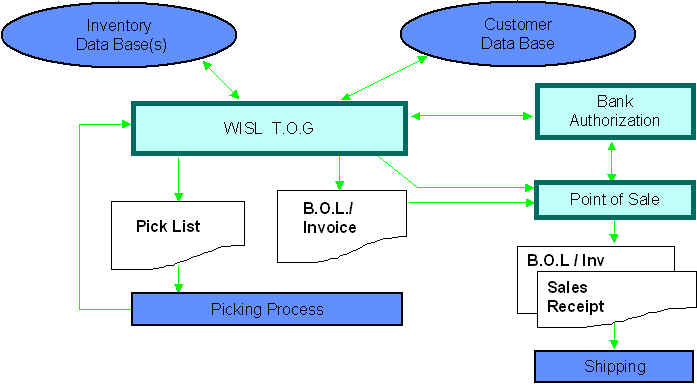
Flow Scenario
- A telephone call from a customer
initiates the transaction. The order clerk first establishes the identity of the customer
by accessing or creating a customer record.
- The order clerk then solicits the
order items and records them in the order list.
- After completion of the order list
the order clerk requests method of payment information. If WISL BA is implemented, a
credit pre-authorization may be performed upon provision of a credit card number by the
customer.
- A pick list is printed upon
completion of the telephone transaction. The pick list is used as the control document to
pick the items from inventory.
- Following the picking process, the
bill of lading/invoice is generated from WISL TOG and used as input to point of sale. If
some items ordered are not in stock a back-order may be established through the WISL TOG
data entry routine and a pick list will be generated when inventory is available.
Summary of Features
-
Uses internal and/or external customer
databases
Allows multiple
inventory databases
Automatic
generation of documents
Interfaces with
Point of Sale systems.
Integrated with
WISL’s WATPOS Point of Sale and WISL Bank Authorization
TOG Shipping Web
Services Integration Module
The WISL TOG Shipping Web Services Integration module(TWSI) integrates the web
services of various carriers into the order fulfillment process of WISL TOG.
This module allows for the assignment of PINs or tracking numbers and creation
of shipping labels for specified carriers.
In WISL TOG, when the shipping option is chosen, a page displaying all the
orders that are currently at the shipping stage of the order fulfillment is
presented. Once an order is chosen, the programmed business rules will identify
which carrier should be chosen to ship the order, but the ability to override
this and choose another carrier, if one exists, is also available. The number of
pieces and the weight of each piece must be entered. Other optional fields that
may be entered include such things as declared value. When shipped, the web
service(s) of the carrier are invoked to obtain a PIN or tracking number and the
appropriate shipping labels. The PIN or tracking number is stored on the TOG
order and the order is removed from the "to be shipped" list.
All the error handling afforded by the carrier's web services are built into
the shipping procedure. For instance if the web service identifies that the
postal code is invalid or that the address is not one to which the carrier
delivers, the user will be made aware of the issue and given the chance to
either rectify the data causing the error or choose another carrier for the
order.