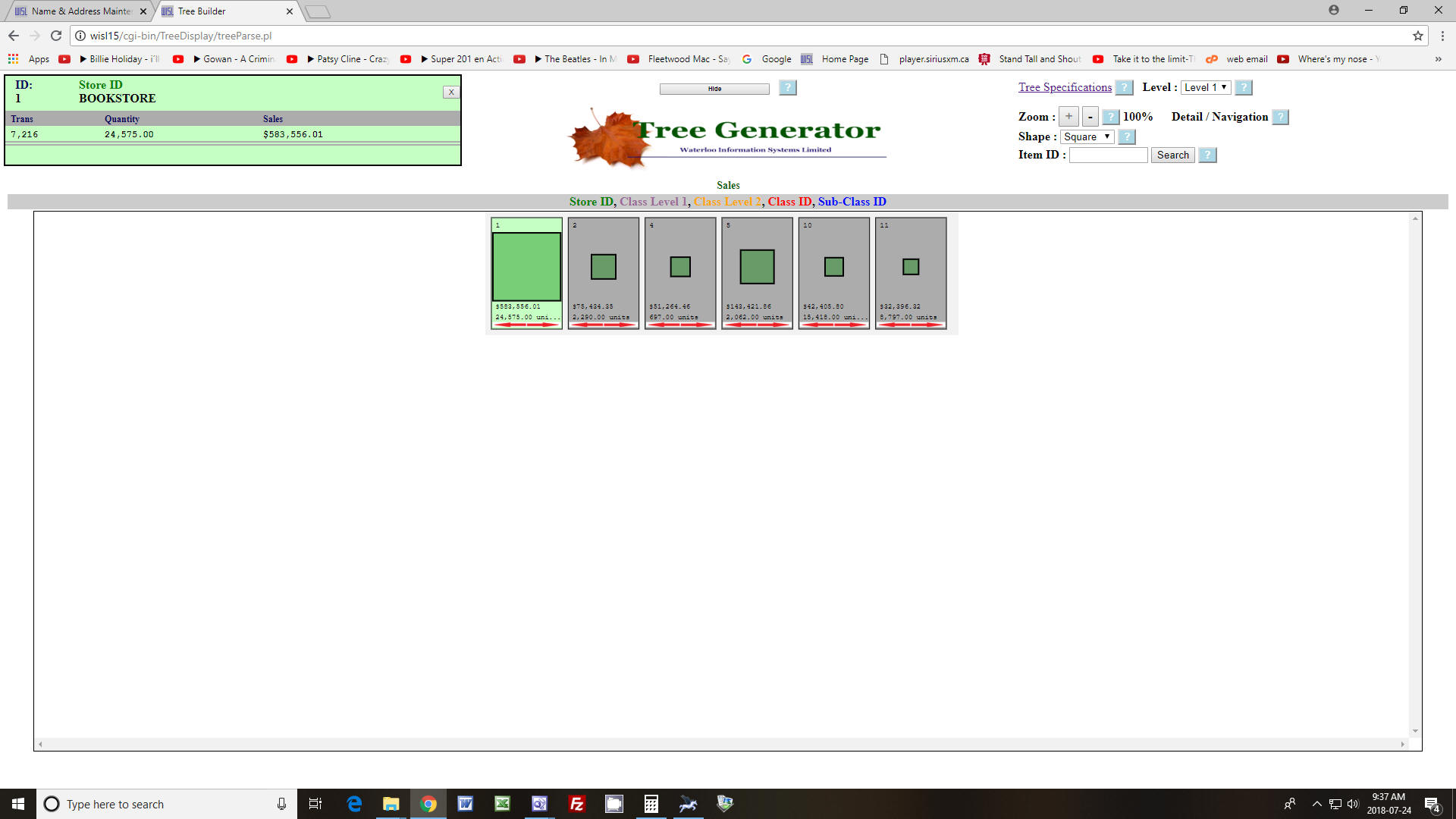
Retail Sales App Sample
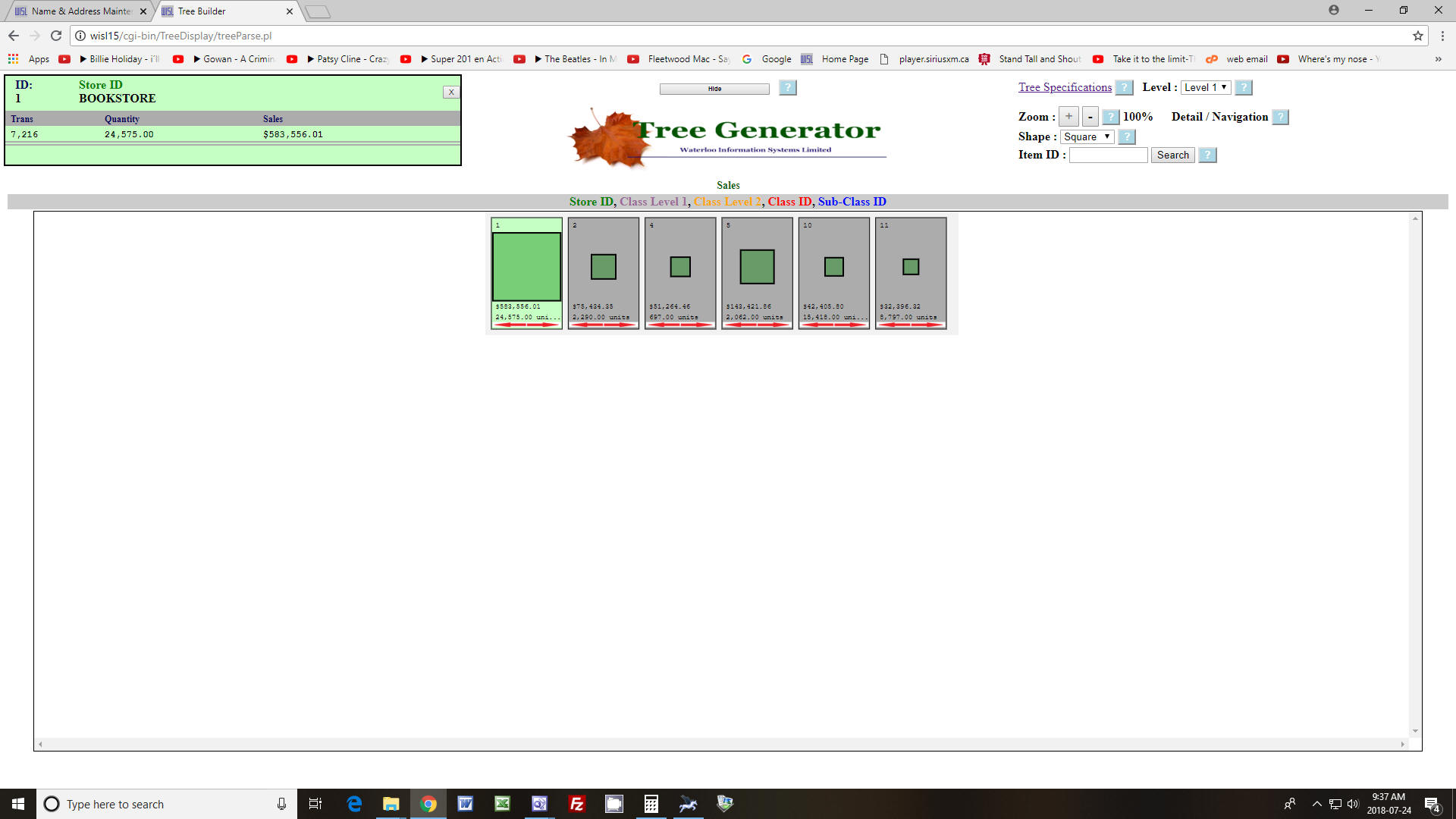
At level 1 each object represents a store and summarizes the store sales and number of units sold for the specified period (in this case one month) and the object images reveal the relative size of the stores in terms of sales. Store 1 is selected to display its detail.
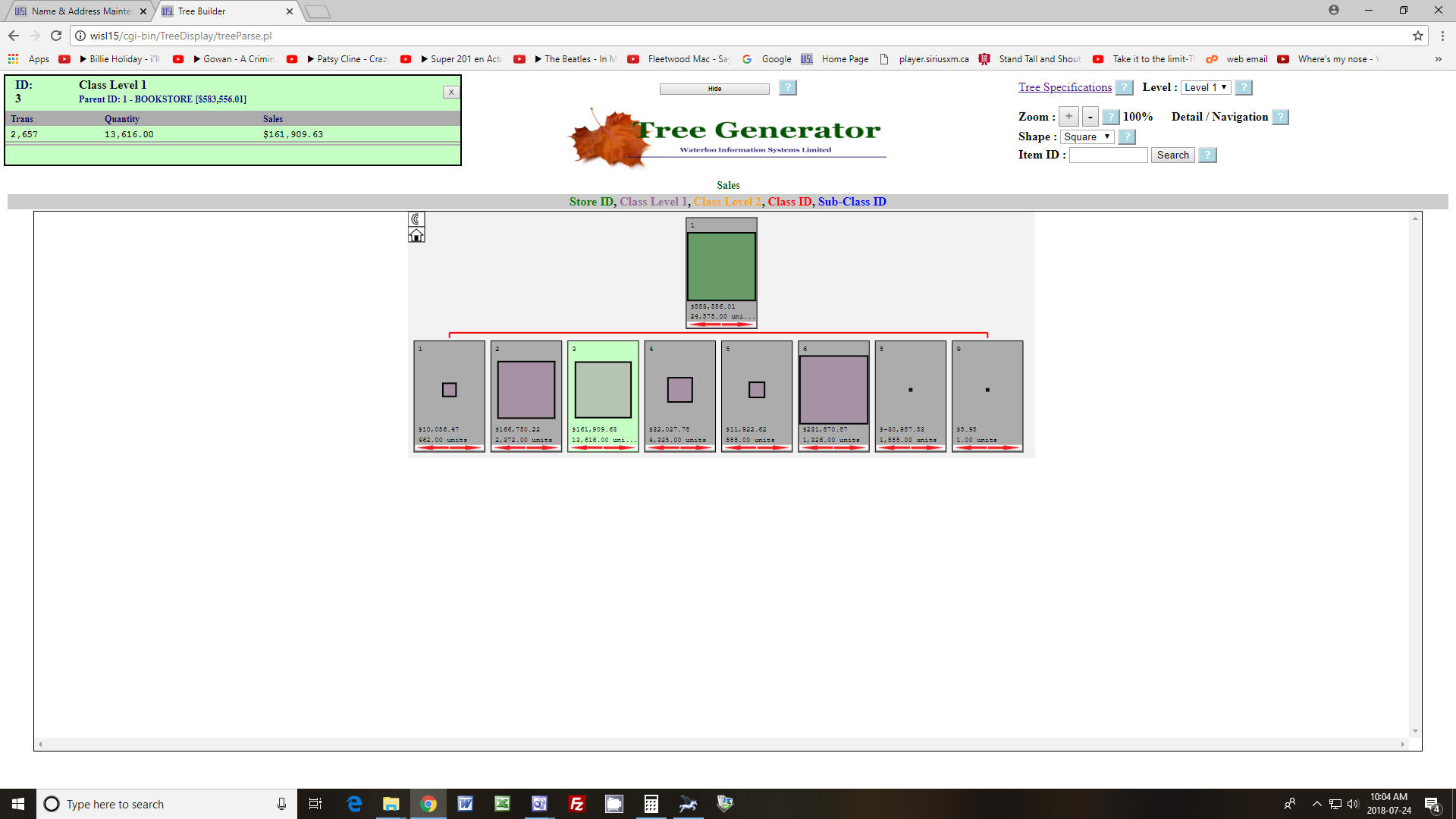
Sales Class Level 1 of store 1 are displayed where the object images reveal relative size in terms of sales. object 3 of Class Level 1 is selected to display its detail.
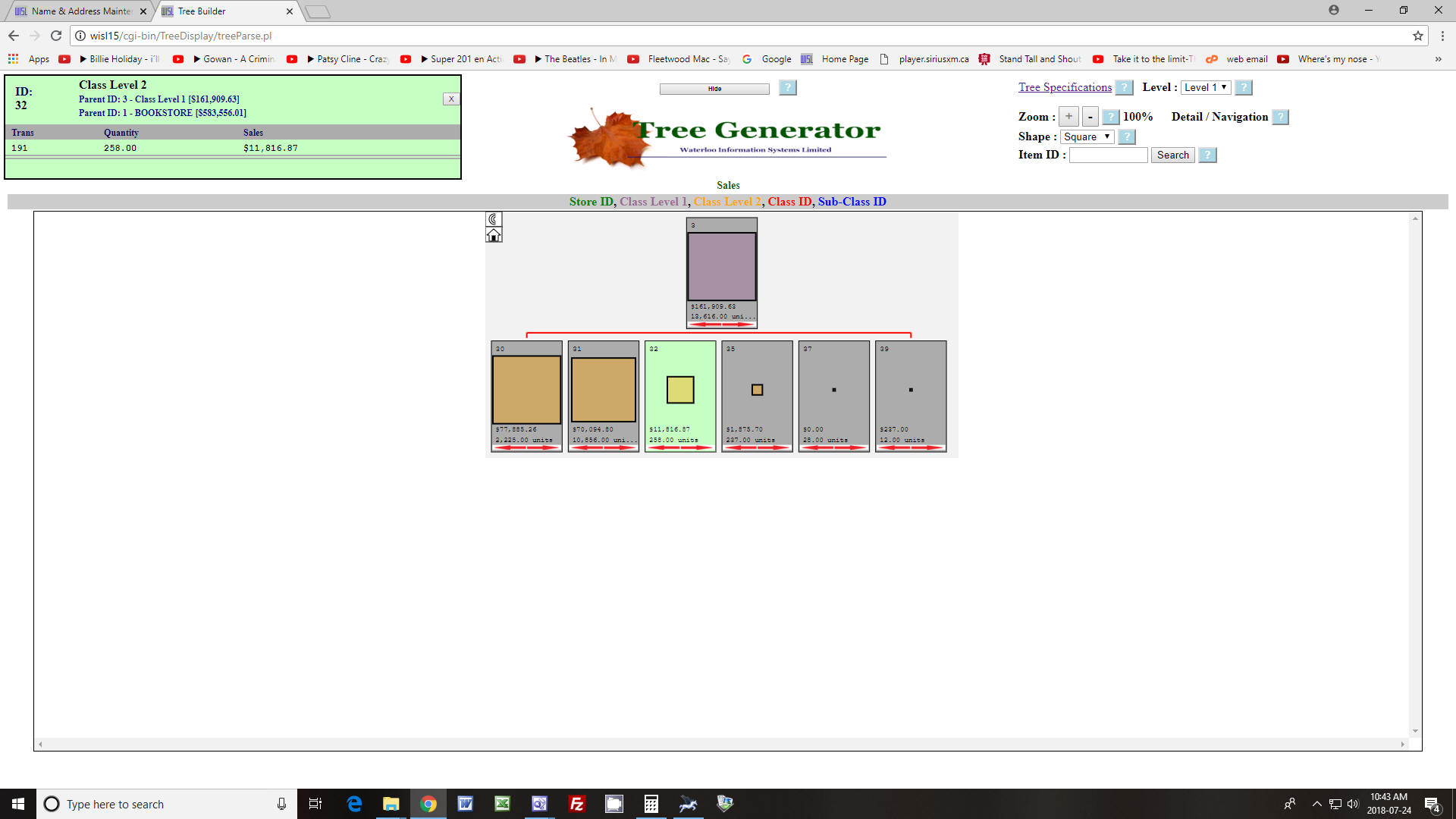
Sales Class Level 2 objects of Sales Class 1 are displayed where the object images reveal relative size in terms of sales. object 32 of Class Level 2 is selected to display its detail.
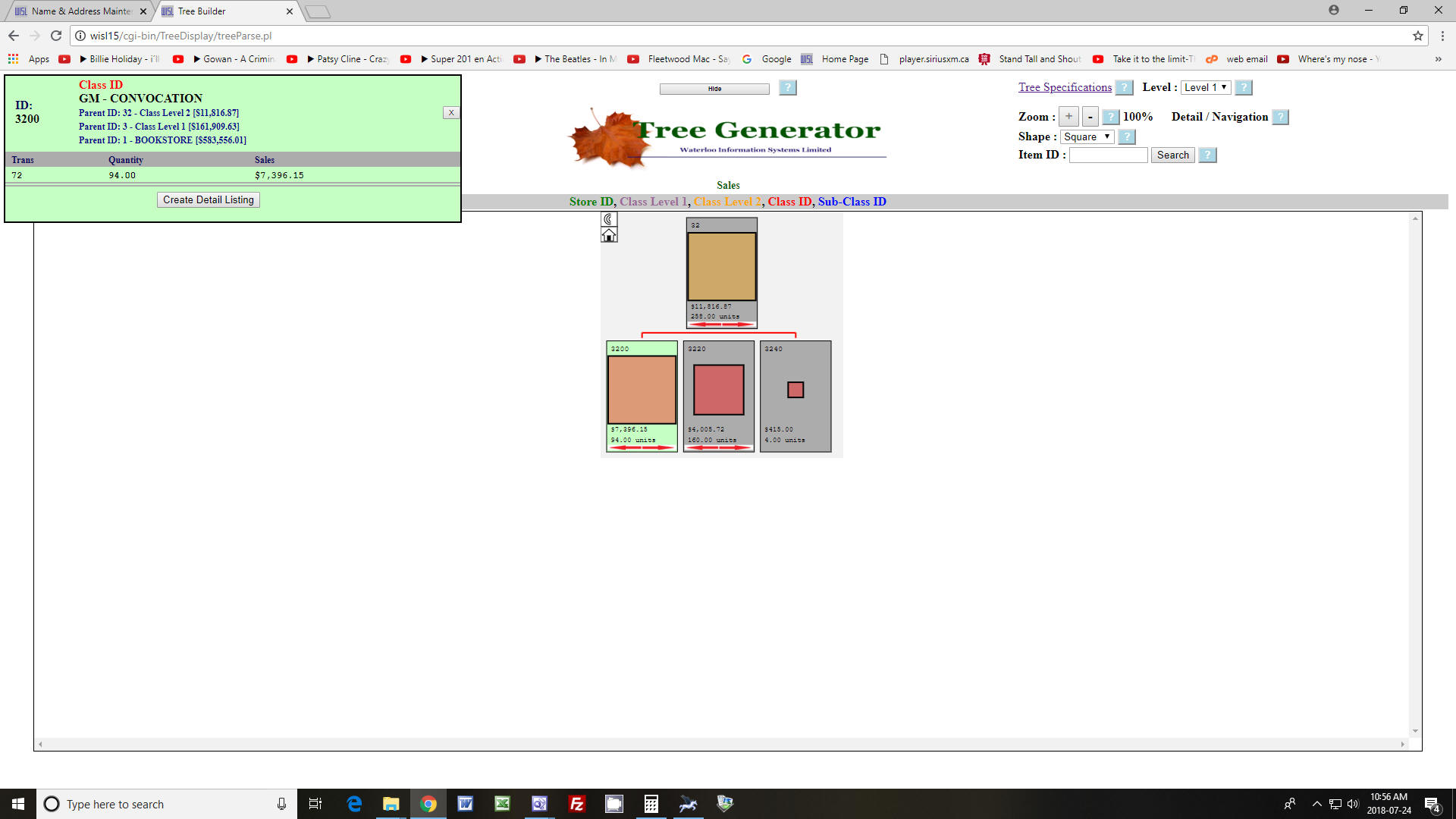
Sales Class objects of Sales Class 2 are displayed where the object images reveal relative size in terms of sales. Object 3200 of Class Level is selected to display its detail. A detail listing may be generated at the Class level as follows:
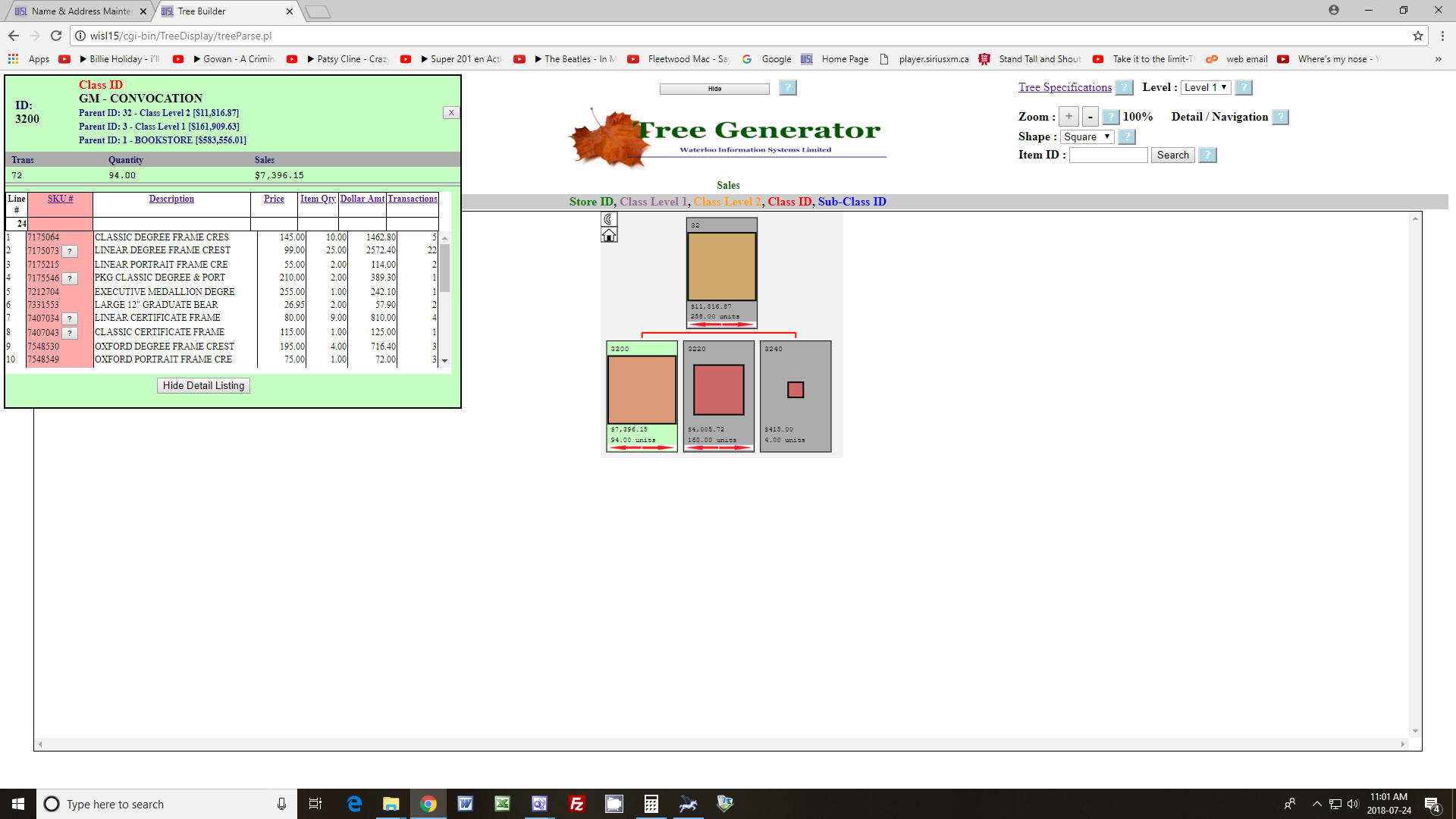
The generated list is initially sorted by SKU but may be sorted by any of the columns by selecting the desired heading or by selecting any object at the Class level that the double arrow at the base of the object then the Sub-Class level is invoked, Class 3200 is selected for Sub-class detail:
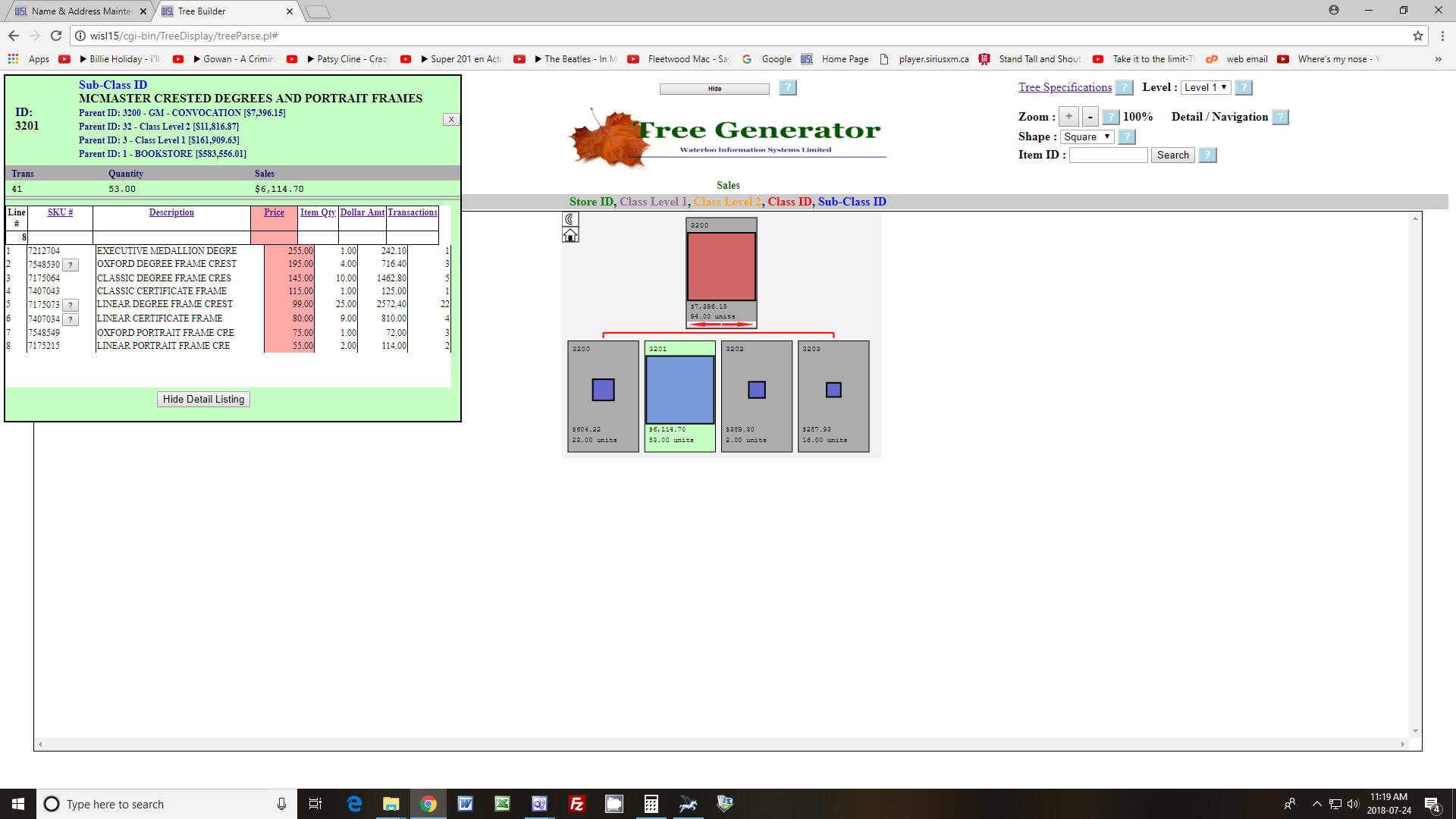
Sub-Class 3201 has been selected for detail and a listing has been generated and sorted by the Price column. Those sales items that have a "?" icon to the right of the sku ID offer an image as indicated below:
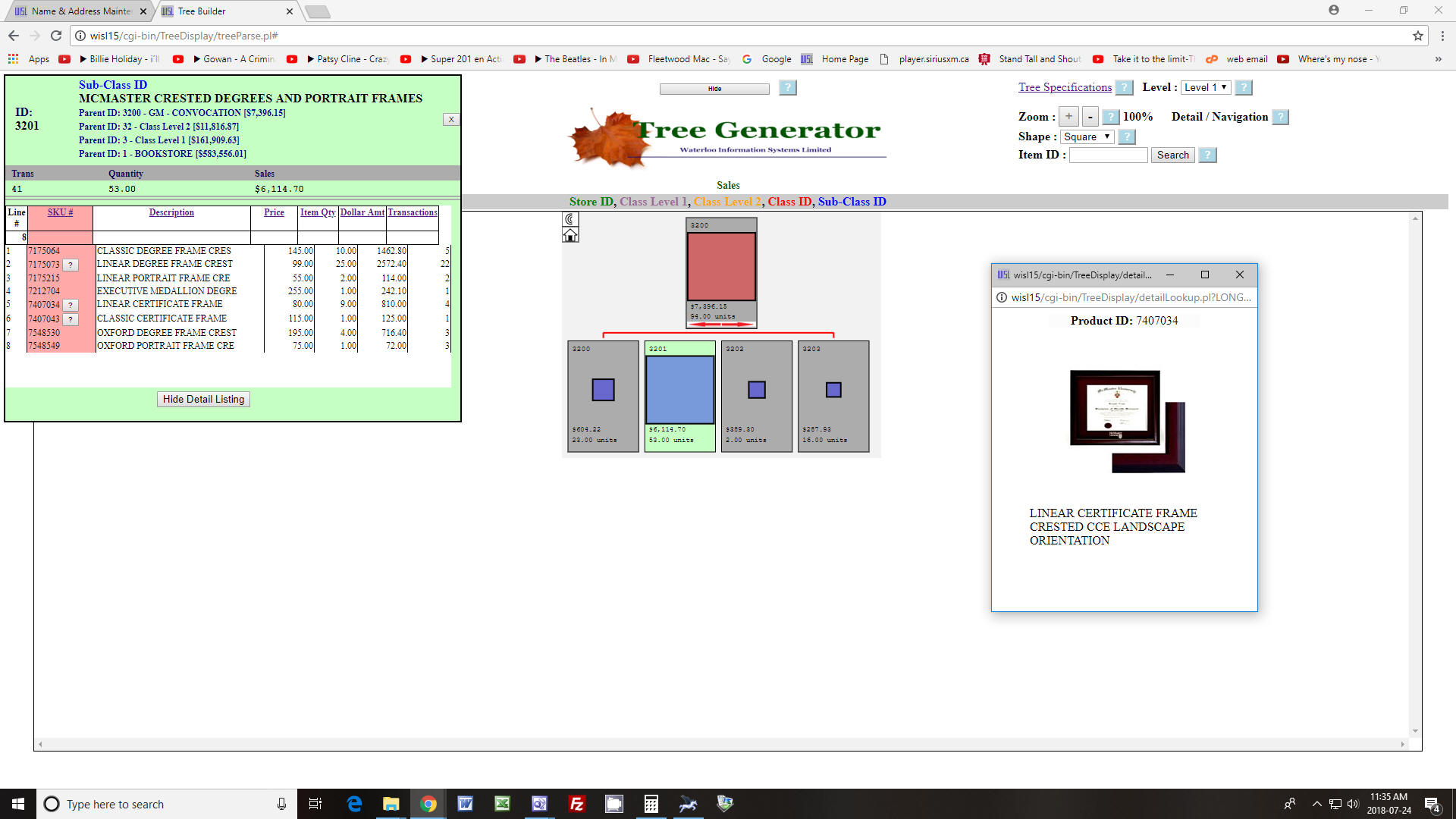 All
All
All of the features of Google Maps are available, for example by adjusting options the shipment may be routed only through Canada:
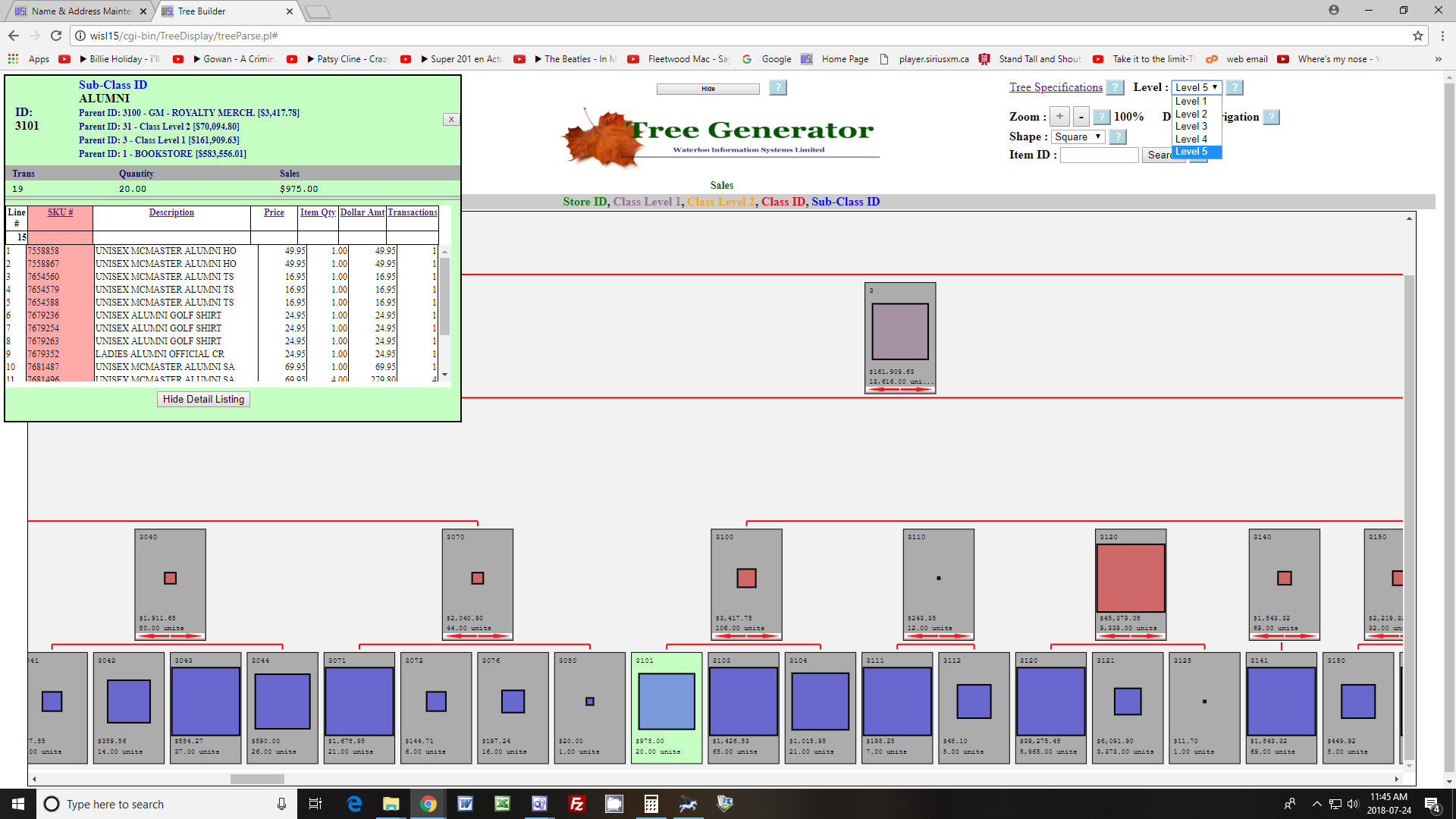
Almost the entire segment of the tree navigated above may be viewed by starting at home, selecting Level 5 and using the horizontal scroll bar.
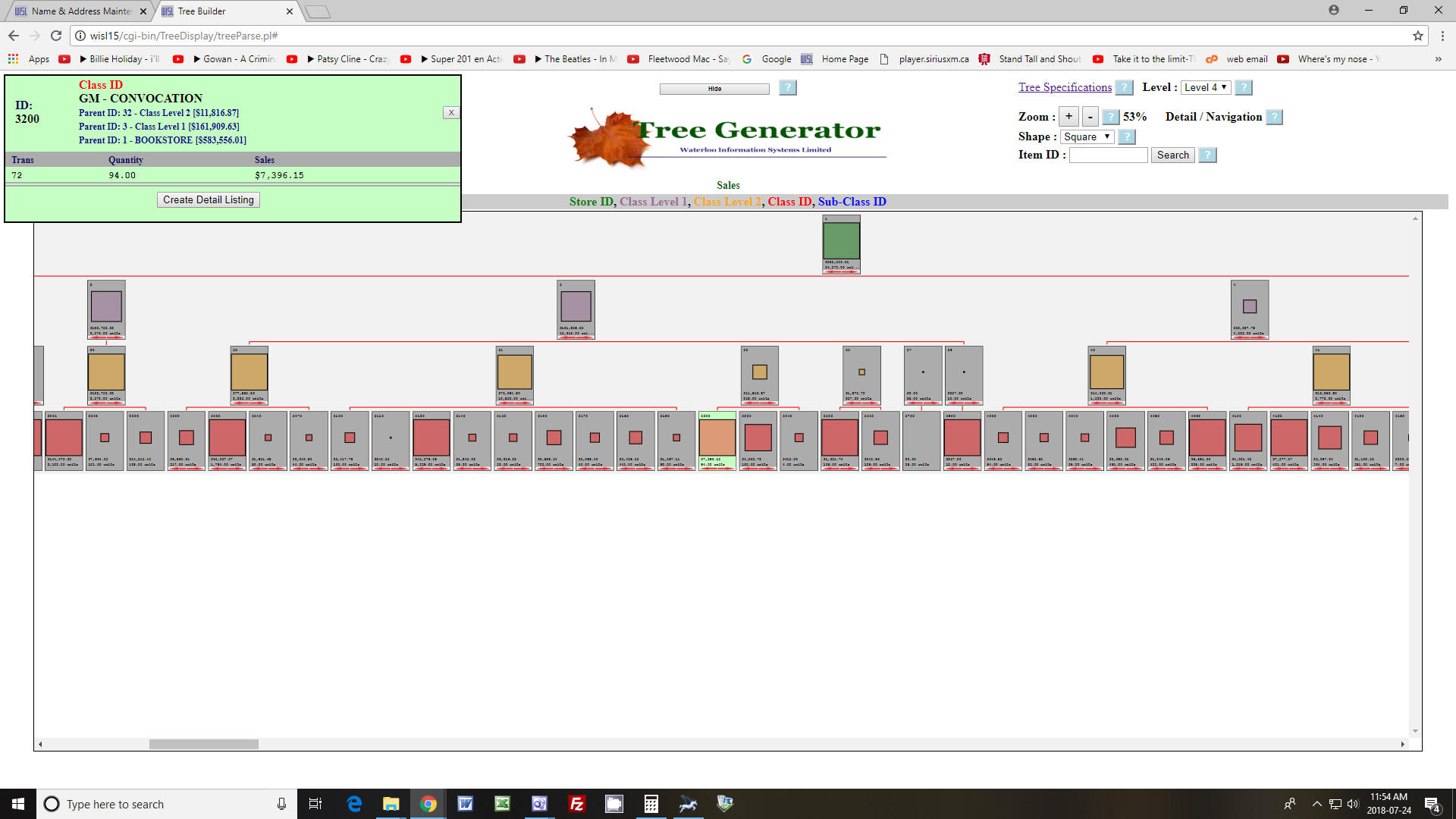
An even more of the entire tree navigated above may be displayed by employing the zoom feature.