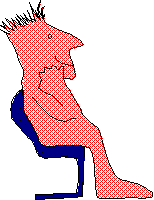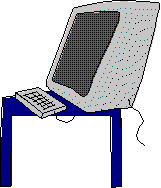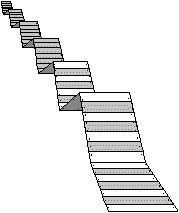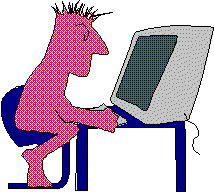 Are the Reports you need different than the reports you read?
Are the Reports you need different than the reports you read?QUIKREP Overview
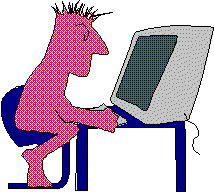 Are the Reports you need different than the reports you read?
Are the Reports you need different than the reports you read?
What is Quikrep?
QUIKREP is a facility that allows a user to create a UniVerse report. The system provides for the reports that are generated to become a part of the existing reporting framework and can be accessed as easily as any predefined report. The user specifies everything from the verb used to the attributes displayed to the heading or footing that will appear on the report. The system translates this information into a PROC that, when called, will produce the report on the specified medium. Anything that can be done using UniVerse’s RETRIEVE processor can be done with QUIKREP. The user must have some understanding of the reporting language but does not require the technical skills needed to create the same report using an editor and the PROC processor.
How does it work?
QUIKREP is an interactive menu
driven facility that includes:
User Interface
The basic focus of the QUIKREP facility is to address the report generation requirements of the occasional non-technical user. The user is guided through successive screens and prompts to provide control over the report generation process and to help insure completeness and accuracy in the effort. However, it is recognized that some users can become quite sophisticated in their use of the facility. Some major features have been included to address the potential frustration faced by the sophisticated user in the menu driven and screen controlled application.
The 'free format' function allows the user to create/maintain all of the specifications of the report on one screen. Certain functions can be initiated from any menu. \SRT exits the QUIKREP facility immediately. \DMU initiates the dictionary maintenance facility. \MSL initiates the select-list maintenance facility. The EXE menu action, available from all QUIKREP menus, initiates the execution of the current report. QUIKREP Advantages