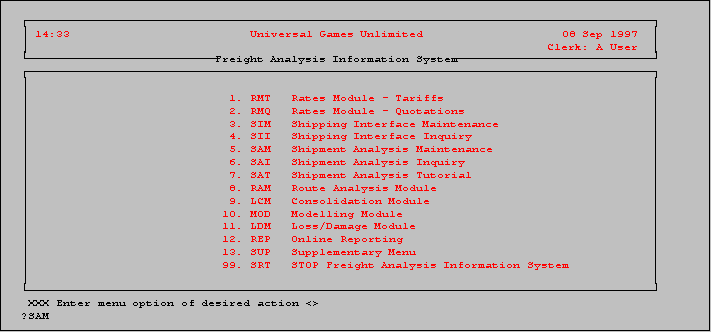
Freight Analysis Information System
Overview
Waterloo Information Systems Limited
33 Dupont Street East
Waterloo, Ontario
N2J 2G8
© Waterloo Information Systems Limited 1995
The information contained herein is proprietary and considered a trade secret of Waterloo Information Systems Limited and shall not be reproduced in whole or in part without the written authorization of Waterloo Information Systems Limited.
I. Introduction
The Freight Analysis Information System is a collection of modules which addresses every major phase of the shipping function. FAIS capabilities range from individual shipment analysis to modelling future shipping requirements. The various modules constitute a single integrated information system; however, implementation of the system is available in a variety of module combinations. Refer to Appendix A for an identification of the inter-dependencies of the modules. System parameters permit extensive customization to address special needs without requiring expensive custom programming.
The system was originally developed to address the needs of corporate shippers but has been expanded in scope to encompass the requirements of carriers and other providers of logistics services.
Various modules of the system provide for generation or receiving of most of the motor carrier industry standard EDI transaction sets, including 204, 210, 213, 214, 218, and 820. The system can be readily interfaced with an existing EDI translation system or WISL's own translation package(EDI-MC) may be acquired to perform the translation function.
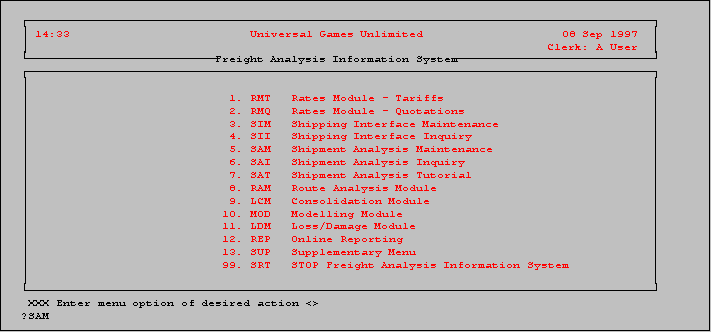
FAIS provides tutorials for all major data entry routines. The tutorials follow the same interactive pattern as the corresponding production routine except that each prompt is explained as it is presented and it runs on a test data base. This approach allows training to occur at an individual pace without requiring the constant attention of a supervisor.
II. Rates Recordkeeping
Tariff tables are no longer the basis for most freight rates but there is still a requirement to store and access these tables. Where possible, tariff table data is transferred electronically from the appropriate authority or carrier. As this is not always possible, FAIS provides the capability to create and maintain tariff tables through an interactive data entry facility.
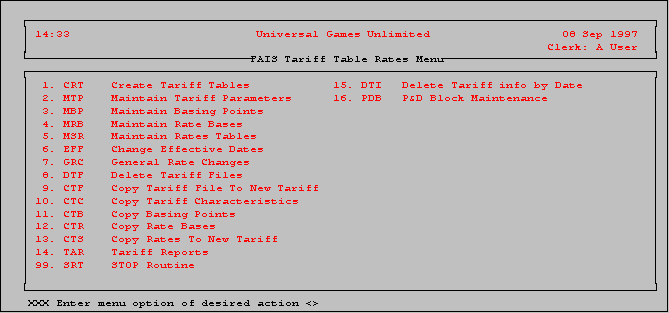
The first listed action in the tariff table menu provides for the creation of a table. Having specified the basic criteria necessary to create the table, the rates specialist proceeds to the next four menu actions in succession in order to systematically build the table. The first step involves specifying sections, classes, weight breakdowns and participating carriers. Once the general characteristics have been established the basing points, rate bases and finally the rates are specified. Effective dates are recorded for each section of the tariff for the basing points, the rate bases and the rates.
The system permits the specification of percentage or flat amount changes throughout an entire table or section of a table. This feature eliminates the necessity to reenter the entire table or section of rates when global changes are required. In an effort to minimize the clerical work required to code a tariff table onto the system, copy functions have been provided. The entire table may be copied or any of the basing points, rate bases or rates may be copied to provide the basis for a different table.
The format of the tariff table reports provided by FAIS was designed to emulate the traditional hard copy tariff table. The entire table may be printed or individual sections may be specified. The reports may be sent to the system printer or be displayed on the terminal screen.
There are a wide variety of methodologies used by carriers to provide rate quotes. The facility developed to create and maintain an electronic record of rate quotes has an emphasis on flexibility. Most rate quotes can be handled by the facility described in the following menu. It was recognized however that there are certain quotes whose special characteristics require different facilities. There are three separate menus that address the unique requirements of piece, mile and cube quotes. There are also separate facilities to handle the special requirements of table quotes and discount quotes.
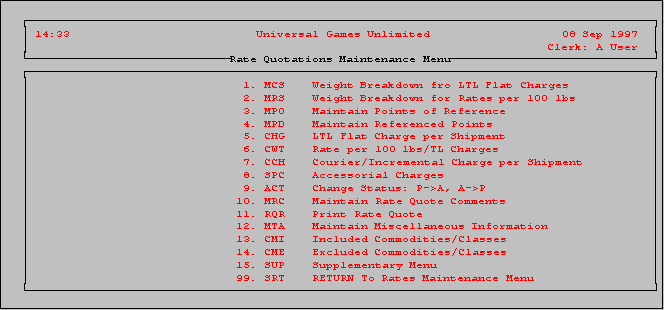
The first two menu actions provide the ability to specify standard weight breakdowns for charges and rates respectively. With the specification of these breakdowns there is a framework within which the interactive routine prompts for the rates and charges. In taking this building block approach redundancy is minimized and there is greater assurance of completeness in data collection.
For the purposes of data entry and retrieval, points may be expressed in a variety of ways; the full name of the point may be entered, the first three characters of the name will present the user with a list of all corresponding points, or the first three characters of the postal code or the first five digits of the zip code will directly access the point desired. The point of reference may be qualified as being considered "to", "from" or "between" for the determination of rates. This feature can greatly reduce the clerical effort required to generate the rate quote.
Having previously specified the structure and points included in the rate quote, the rate specialist need only fill in the charges and rates as prompted. There is a special menu action for courier considerations such as base start, end weight and corresponding amount.
A separate menu action provides the capability to store amounts and descriptions of special charges associated with the rate quote. These might include insurance, heating or refrigeration surcharges.
The supplementary menu includes the capabilities to specify included or excluded commodities, identify participating carriers or record expiry dates. It also provides a facility to make global changes to charges or rates when quotes are renegotiated.
III. Shipping Interface
It is anticipated that in most cases bill of lading information for outbound shipments would be transferred to FAIS by the corporate System that generates the bill of lading. Inevitably there are exceptions that will require manual entry of bill of lading data. Hence FAIS provides a data entry facility to enter bill of lading data at the time of shipment. Whether transferred electronically or entered manually, FAIS automatically rates each bill when it is recorded. Collecting shipment data at this point permits the generation of accrual reporting and establishes a record with which a vendor invoice may be matched for auditing.
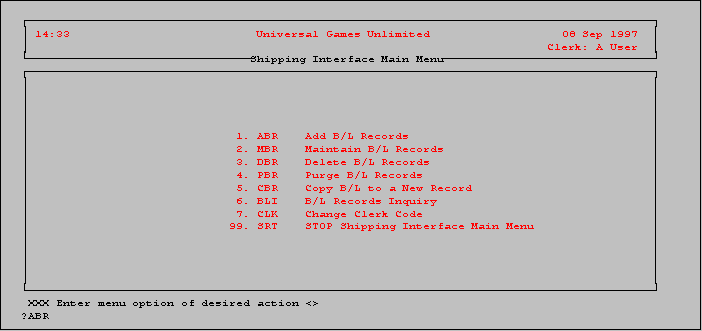
The Shipping Interface module also provides for the electronic import of invoice information from carriers. Bill of lading records sent in the standard EDI 204 format or invoice records submitted in the standard EDI 210 format can be automatically converted to internal FAIS format using the facilities of the Shipping Interface module. If the sender cannot provide standard EDI format records, customized conversions can also be incorporated within the framework of this module.
In the case of carriers, the shipping interface constitutes the link between customer order entry and billing.
IV. Shipment Analysis
The shipment analysis maintenance routine provides for the recording of invoiced shipments. It also identifies duplicates or overlapping billing by connecting carriers and effectively eliminates the possibility of paying for a shipment more than once. If the bill of lading had been previously recorded through the shipping interface facility, the invoice charge is compared to the rated amount and any discrepancy is reported. If the bill of lading was not previously recorded, the bill is rated and then compared. The facility provides for the recording of a great deal more data than is required for auditing as such data may be desired for further analysis. The extent of such record keeping is customized for each installation.
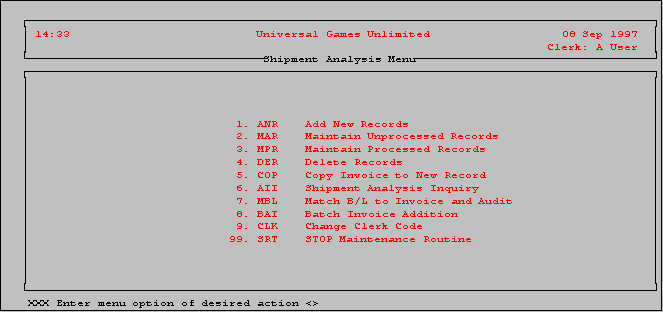
The status of any invoice may be determined using the invoice inquiry facility. Invoice inquiry may be entered from the main menu or it may be invoked at any prompt in any FAIS data entry routine by entering the backslash command code followed by the menu action ie. (\SAI).
With the implementation of the shipment analysis module FAIS can print carrier cheques or generate the corresponding transactions to be sent to a corporate financial system for cheque generation and related reporting.
A billing module is available that parallels the functionality of the Shipment Analysis module but provides for the generation of invoices and related financial transactions for carriers.
V. Route Analysis
Route Analysis allows the data pertaining to a possible shipment to be entered and then automatically rated to find the cost of the shipment. It can also be used to determine which carrier offers the lowest rate either in comparison to all carriers, or in comparison to a few specified carriers. Conversely it can be utilized by carriers to quickly provide a telephone quote.
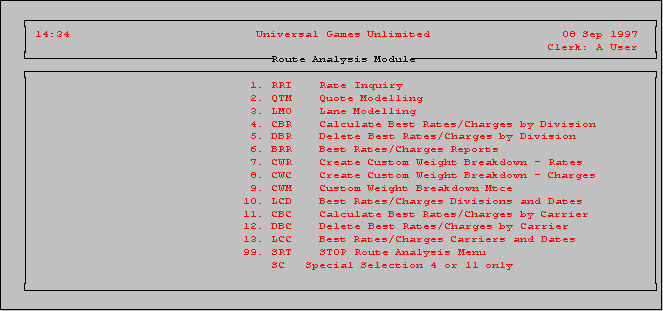
Lane modelling is an extension of route rating that determines comparative cost of sending a shipment on alternate lanes.
Lane modelling provides similar capabilities to route rating but it considers alternative routes, including beyond point scenarios. The permutations and combinations involved in lane modelling dictate a different approach than route rating. The calculation and reporting are separated in order to more readily compare various models. In general, lane modelling will consume greater quantities of computer resources than route rating.
The third major facility offered by the route analysis module is Best Rates. This
provides an overview of best rates on specified weight breaks from point to point. This facility provides automatic rating upon entry of the characteristics of a shipment. A specific carrier may be indicated, a group of carriers or all recorded carriers may be considered. Service level and region specifications further limit the number of quotes considered to determine the appropriate carrier/rate.
As in the case of lane modelling, the determination of best rates and the generation of reports showing the results are separated. It may require extensive computer time to determine the best rates for a given point of origin to all associated destinations. Hence it is organized such that the calculation of best rates as of a specified date may be done in off hours and the reporting done as required.
The LQR menu action lists all quotes involving the points covered by a given best rates calculation that could not be included because of a discrepancy in weight breakdown. The origin/destination inquiry provides quick access to the best rates information between two points from a given best rates calculation.
The provision to create and maintain a custom weight breakdown for best rates calculation exists for those situations in which the standard weight breakdown cannot provide meaningful results. A situation in which bulk shipments are common on certain routes may justify the identification of a custom weight breakdown and separate best rates calculation and reporting.
Many rate quotations are generated as a result of a brief telephone discussion. The quote modelling facility provides the capability to collect the necessary information within the context of a telephone conversation to enable the generation of a record that can produce a printed rate quote and provide the basis for automatic rating. Access to mileage/rate and published tariff data bases as well as existing customer rate quotes permits modelling before establishing rate(s) for the specific quote.
VI. Consolidation
Provides for assembling and consolidating loads with the capability to generate a master bill of lading upon completion. The module also provides for reconciliation with carrier invoice and apportioning of costs to component shipments.
The shipping interface module is used in conjunction with consolidation to collect bill of lading information.
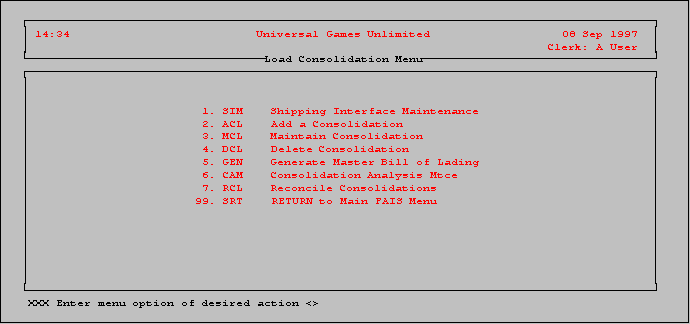
VII. Modelling
The modelling module works with a subset of the shipping data base and the rates record keeping capabilities and allows "What if" questions to be addressed by modelling on real transportation costs. Sensitivity analysis can be performed on various transportation factors such as rates, carriers, shipping or destination points, shipment weights etc. The module provides for changes to be made and generates the revised shipping costs based on model specifications. Detail or summary reports can be produced to view the changes generated by the model. Extract files can be generated from the modelling data for access by spreadsheets such as LOTUS or for integration with corporate modelling systems.
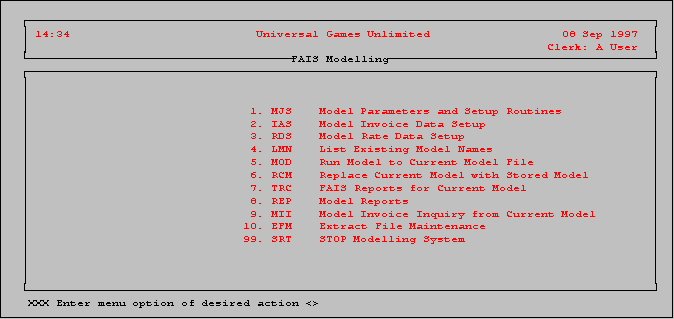
The key parameters prompted by the MJS menu action include the specification of whether the selected invoices are to be re-rated and whether lowest cost carrier is to be used in re-rating. This menu action also provides the capability to specify which group of invoices from the operational data base are to be transferred to the model data base. The standard special selection facility from FAIS reporting is utilized to specify these criteria.
The IAS menu action provides the capability to specify changes to model invoice data. These specifications take the form of substitutions or global changes. An example of a substitution would be identifying a given shipping point or destination to be substituted for another. This might be used to determine the effect of moving or removing a distribution centre. A global change might involve specifying a change in the weight of shipments due to a dramatic change in packaging.
The same facilities utilized to maintain rate quotes and tariff tables on the operational data base are available here to make rate changes for the purpose of modelling.
The next three menu actions constitute housekeeping for the modelling system. They provide for listing active models, identifying the "current" model and executing the model processor on the current model.
Any report that can be run from the operational data base may also be run from the current model data base. In addition there are a number of reports designed specifically to compare the results of the current model with corresponding results from the operational data base or those of another model.
The same invoice inquiry used to interrogate the operational data base is also available to display individual invoices from the current model data base.
It is a general requirement that files of fixed length records may be generated to serve as input to spreadsheets such as LOTUS or to provide an interface with corporate modelling facilities. The EFM menu action provides an interactive facility to specify the format of records and generate files to be utilized for these purposes.
VIII. Loss/Damage
The loss/damage module provides for the handling of claims against lost or damaged goods. This module generates claim forms and reminder letters for unpaid claims. Several reports are available that display the status of outstanding claims.
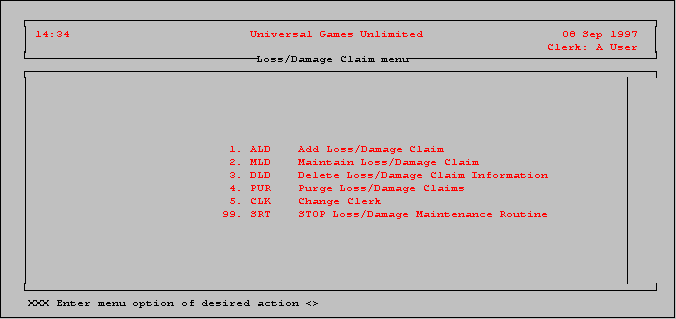
IX. Reporting
FAIS reporting is hierarchical in terms of user access. At the base is a solid foundation of canned reports accessible through structured menus.At the tip of each menu branch the user simply selects the desired report. At that point there is also the option of performing "special selection". This fully prompted interactive facility permits the user to further refine record selection,embellish the sort or add columns to the report. QUIKREP provides the capability to generate entire reports within an interactive framework. Finally the user may directly utilize the command oriented reporting facilities provided by the data base management system.
The freight cost detail reports display the invoice numbers, dates, general ledger numbers and amounts of freight bills for each division with sub totals for each carrier. The number of the cheque that was issued for payment is also displayed. These freight bills are then accumulated by general ledger number and displayed in the distribution summary. The report is generated for audited freight bills for a specified process date.
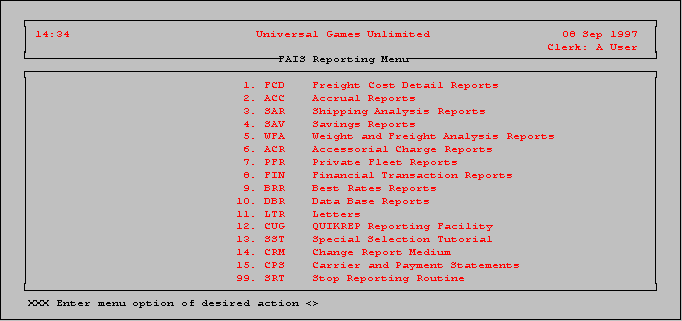
The accrual report has much the same format as the freight expense detail reports except it displays unmatched bills of lading instead of audited freight bills.
The shipping analysis reports allow the user to report on data for any given period.
These reports display such data elements as divisions, dealers, origins, destinations, weights, units and freight as well as calculating average rate charged and unit cost per shipment. Through the various sorting options, subtotals may be generated for key data elements such as carriers and origins and destinations. One of the reports offered is designed for companies set up with multiple divisions. It incorporates all the divisions into one report and includes year-to-date summaries of the data.
The savings reports display only the invoices for which payment to the carrier is less than the amount charged by the carrier. They may be run for different periods and display the division, carrier, invoice date and number, charge on the invoice, total paid, savings and a text description of the savings.
The weight and freight analysis reports are run on a monthly basis and the heading and subheadings may be customized for each division. This allows for different sorts and subtotals for each division or they can be changed to get different subtotals for one division. The report displays the report parameters set up for the division as well as the carrier, the number of shipments, weight, freight and average rate for the current month as well as the year-to-date totals. The report may also be run to display the unit cost rather than the average rate. A series of totals pages follow the report.
The demurrage reports display the data associated with invoices that have a demurrage charge. They display the carrier, dealer, origin, charge and description of the charge.
The private fleet reports are used by companies that wish to keep track of shipments made by individual trucks in their fleet. Subtotals are given for each truck number and data displayed include the carrier, truck number, invoice date, bill of lading number, weight, freight and general ledger code.
The financial reports mark invoices as being processed and prepare payments to carriers. This payment may be the actual printing of cheques from FAIS or the generation of transactions to be sent to the company's accounts payable system. Reports that accompany this process are a summary of the cheques or batches processed, the carrier associated, amount and divisions covered by each cheque or batch and a remittance to be sent to the carrier along with payment. This report displays the invoices being paid by the cheque and also displays the savings text description for any invoice for which the payment is less than the amount charged.
The best rates report displays data generated in the best rates routine of the Route Analysis Module. Lists of the divisions and effective dates of best rates calculations may be generated as well as a best rates report. For a specified origin, effective date and weight breakdown, the best rates report displays the best rate and carrier offering that rate for each weight breakdown. These are displayed for any destination for which rates exist.
The data base reports include reports such as carrier, customer and dealer lists and address labels. Also available from this menu action are reports on the tariffs and rate quotes on file and day-to-day operational reports such as edit sheets of audited invoices.
The LTR menu action allows the user to interface such things as the carrier or customer data base with a word processor to print letters or other documents.
QUIKREP provides the end user with the capability to generate reports without the technical expertise of a programmer. Under interactive control the user specifies everything from the action verb to the data attributes displayed and the heading or footing that will appear on the report. Once created the report can be stored in a menu to be executed automatically when required, it can be easily modified or copied to provide the basis for a different report.
The SST menu action is a tutorial to step a user through the special selection routine, a routine which permits the user to further refine the record selection, embellish the sort or add columns to the report. This tutorial displays the menu, screens and prompts of the special selection routine and accompanies them with explanatory text.
There are several options for directing the output of reports generated by using this menu. The CRM menu action provides for specifying the medium and the incidence of report generation. All reports generated in the current session will follow the current specification from this menu action. Reports may be printed at the terminal, directly to a specific printer, placed in a hold file, or printed to a hold file and to a specified printer.
X. Supplementary Menu
There are many recordkeeping activities that transcend the boundaries of individual operational systems. Some examples in the FAIS system are the city(points) file, the vendor file and various categorization code files that provide for customized shipment analysis. Also included in this menu is access to utilities that perform miscellaneous activities such as cheque reconciliation or dumping of files to tape for transfer to other computers. Some facilities are included in the supplementary menu for operational convenience and are activated only if the corresponding module has been acquired. In such cases the identification of the corresponding module appears following the description of the menu action.
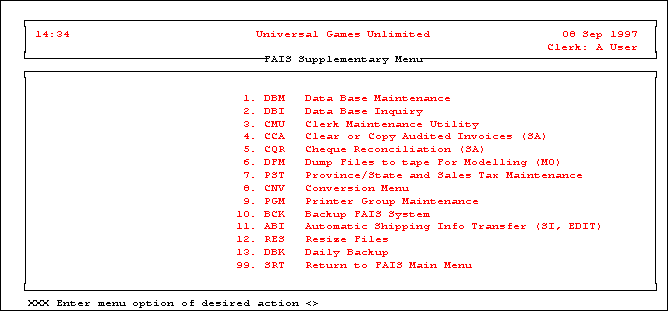
XI. EDI
Various modules incorporate the acceptance or generation of EDI transactions. Complete editing is included to ensure the validity of standard EDI transactions(204, 210, 213, 214 & 218).