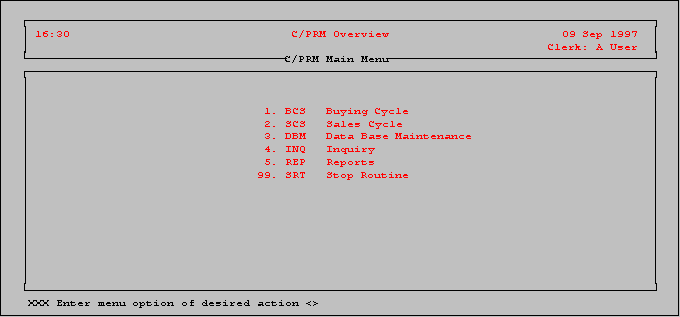
Component/Package
Retail Management System
Overview
Waterloo Information Systems Limited
33 Dupont Street East
Waterloo, Ontario
N2J 2G8
© Waterloo Information Systems Limited 1996
The information contained herein is proprietary and considered a trade secret of Waterloo Information Systems Limited and shall not be reproduced in whole or in part without the written authorization of Waterloo Information Systems Limited.
I. Introduction
C/PRM is organized into operational sections corresponding to the two primary functions of retail management - buying and selling. In addressing these functions the system accommodates the special requirements of handling composite products. The ability to effectively buy and sell product packages as well as their components is the strength of C/PRM.
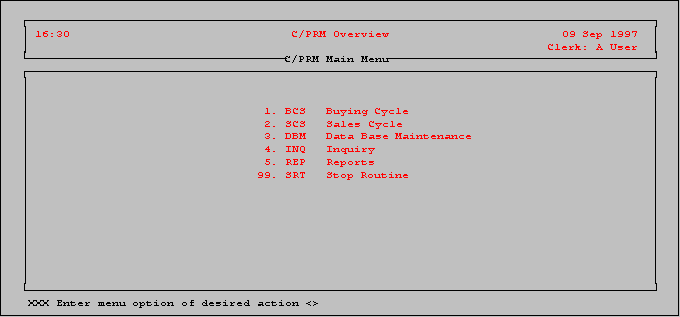
II. Buying Cycle
All buying related functions have been organized into a single menu in the expectation that the natural division of labour in the store operation indicates that a given individual may tend to perform many of these activities.
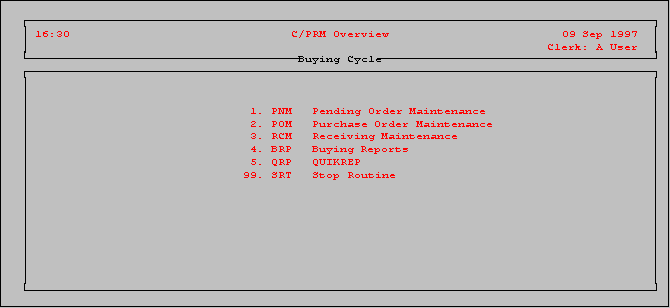
The pending order is an interactive facility that provides a bridge between the sales(quotation) and buying(purchase order) cycles. The buyer uses it to consolidate sales input but is also able to introduce purchasing control.
The routine provides for the automatic transfer of order information from the quotation facility as well as offering the ability for the buyer to make manual adjustments.
The purchase order interactive routine allows for generating purchase orders for specific pending order(s), or specific vendor(s) or the user may prepare the parameters to generate purchase orders for any indicated circumstance on the product/inventory data base.
The receiving routine provides the facilities to reconcile received shipments with outstanding purchase orders and update the inventory data base accordingly.
Reports dealing with buying patterns, vendor performance, pending orders and etc are accessible from the buying cycle menu. Accessing QUIKREP from this menu eliminates the need for the user to return to the QRP menu action in the system's main menu to select the buying segment of the data base. Using this facility the user may generate reports on any aspect of the buying cycle segment of the C/PRM data base.
III. Sales Cycle
All sales related functions have been organized into a single menu in the expectation that the natural division of labour in the store operation indicates that a given individual may tend to perform many of these activities.
The Quotation facility constitutes the first step in the sales cycle. It provides access to an electronic catalogue that enables anyone, including customers, to generate a raw quotation. Items can be selected, quantities maintained and a running summary of net selling price is provided. An extended capability of the Quotation routine allows an authorized store staff member to generate or modify an existing quotation, adding considerations such as discounts and tax exemption indicators. Out of this registration process emerges a record that can be provided in hard copy to the customer and constitutes the basis for generating an invoice or a pending order.
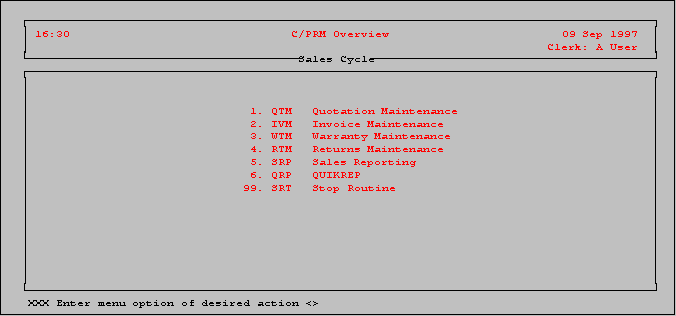
Invoices may be initiated or generated from a quotation using the invoice interactive routine. The entry of product information results in the automatic update of inventory and the generation of warranty index records. Running totals are displayed and the invoice may be printed on the terminal screen or on hard copy as required.
The Warranty module provides for recordkeeping for any warranty work regardless of whether the purchase was made at the same store. Indexing done in the invoice module facilitates the process for those items acquired from the same store. The design of the work order provides for the tracking of warranty and chargeable work. Extensive reporting is available to provide for liaison with vendors and the tracking of problem items or customers.
In the unhappy eventuality that a customer wishes to return a purchase the Returns module provides the facilities to handle the transaction. All returns associated with a given invoice are recorded on a single return record. Therefore the original invoice record provides a benchmark for control over the process.
Extensive sales reporting by product, vendor, store, sales person, etc within a variety of time frames is available. Also accessible from the sales cycle menu is operational reporting dealing with quotations and warranties. Accessing QUIKREP from this menu eliminates the need for the user to return to the QRP menu action in the system's main menu to select the sales segment of the data base. Using this facility the user may generate reports on any aspect of the C/PRM sales data base.
IV. Data Base Management
There are many recordkeeping activities that transcend the boundaries of individual operational systems. The best example in the C/PRM system is the maintenance of the product file. Product data is accessed in every major operational subsystem in both the sales and buying cycles. The product/inventory maintenance routine is grouped together with those for vendors, customers and other miscellaneous files into the data base management menu. Also included in the data base management menu is access to utilities that provide system supervisory functions and system interfaces.
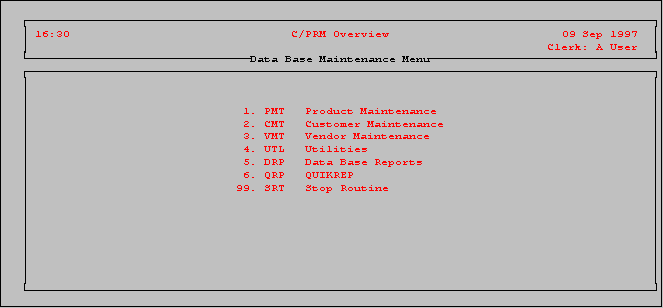
The maintenance of products is important to the functionality of the sales and buying cycles of C/PRM. Quotations and invoices rely on the product data base for pricing and availability and orders and receiving rely on it for ordering information and inventory control. C/PRM provides for the creation of package products by identifying products as components of the package product. These packages can then be treated as individual products in the buying and sales cycles but where appropriate may be exploded into the components that they represent(eg when pricing or costing is required).
The main focus of the customer maintenance facility is address collection. Effective collection and maintenance of customer address and demographics can provide the basis for effective marketing programs. The emphasis is on quickness and simplicity in the design of the customer data entry screen since the facility is routinely accessed through other interactive facilities(quotation and invoice) in real time.
Although the vendor file is an important part of the data base it is recognized that there is not a lot of transactional activity relating to vendors. Effective maintenance of contact information is a major focus.
Several interactive routines to maintain miscellaneous support files are accessible from the data base management menu. These include the system parameter file, the store parameter file and several files used to interpret codes stored on the data base. Also accessible from this menu are facilities to regenerate system indices and routines that provide interfaces with accounting and point of sale systems.
The REP menu action in the system's main menu provides access to any report in the system but this menu selection takes the user directly to the miscellaneous data base reports menu. This menu provides reports that focus mainly on internal operations and the status of control and parameter files. Accessing QUIKREP from this menu eliminates the need for the user to return to the QRP menu action in the system's main menu to select the miscellaneous segment of the data base. Using this facility the user may generate reports on any aspect of the miscellaneous segment of the data base.
V. Inquiry
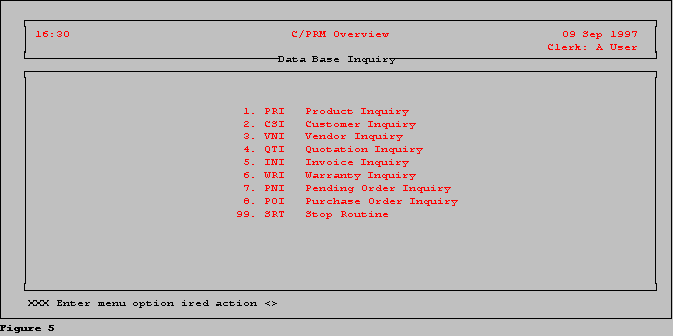 The inquiry capability in C/PRM exists
to accommodate the need to provide structured interactive access to data in the system
without providing the ability to update. Each of the major operational maintenance
routines has a corresponding inquiry facility. Access is restricted to authorized users in
the same manner as with the maintenance facilities. For convenience any of the inquiry
routines may be entered from any prompt in a data entry routine by entering a backslash
followed by the 3 character menu action code.
The inquiry capability in C/PRM exists
to accommodate the need to provide structured interactive access to data in the system
without providing the ability to update. Each of the major operational maintenance
routines has a corresponding inquiry facility. Access is restricted to authorized users in
the same manner as with the maintenance facilities. For convenience any of the inquiry
routines may be entered from any prompt in a data entry routine by entering a backslash
followed by the 3 character menu action code.
Everyone associated with the store requires up to date product information in the course of their daily activities. For the status of individual products there is no better method than an interactive inquiry facility sharing the data base being updated in real time by various store operational activities. As the inquiry routines do not update and therefore do not require to lock records from access by other users they may access records even while they are locked for update by other users.
To identify or contact customers it is important to have access to the up to date information recorded for the store's customers. The inquiry provides this capability together with the ability to generate letters and address labels from individual customer records.
The vendor inquiry facility provides the ability to identify and interrogate the records of individual vendors. In addition it allows for the generation of letters and address labels.
The quotation inquiry routine follows a similar interactive pattern to the corresponding data entry facility. Consequently detail such as the specific nature of discounts and tax overrides for specific product items that is not apparent on the hard copy quote, may be interrogated. It would also be useful in dealing with telephone queries when hard copy is not easily accessible.
Similar inquires to those involving quotations can be handled with the invoice inquiry routine. The ability to generate a reprint of the invoice is useful in many instances.
Queries on the status of work orders can be handled by clerical rather than maintenance personnel by utilizing the warranty inquiry facility.
As the pending order is an internal "temporary" record there may not be a wide constituency interested in online inquiry. The supervisor responsible for purchasing could certainly take advantage of pending order inquiry.
Everyone from sales to accounting to receiving has an interest in the status of purchase orders. This inquiry facility provides the information access required by this diverse group while minimizing the need for hard copy.
VI. Reporting
C/PRM reporting is hierarchical in terms of user access. At the base is a solid foundation of canned reports accessible through structured menus.At the tip of each menu branch the user simply selects the desired report. At that point there is also the option of performing "special selection". This fully prompted interactive facility permits the user to further refine record selection,embellish the sort or add columns to the report. QUIKREP provides the capability to generate reports within an interactive framework. Finally the user may directly utilize the command oriented reporting facilities provided by the data base management system.
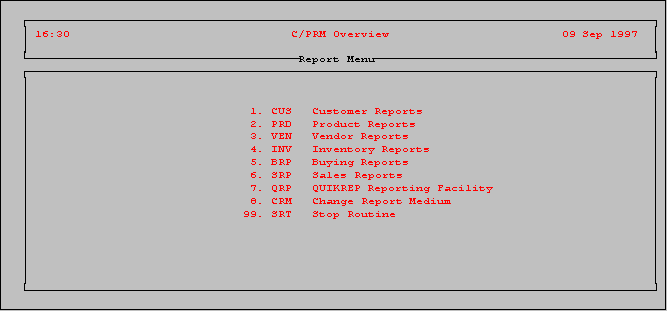
Demographic reporting on customers is accessible in this menu. The capability to generate letters and address labels for customers is also available. A similar capability is also provided for vendors.
Various product and inventory analysis reports are accessible from this menu. The analytical capability is magnified with an available interface to spreadsheet capabilities.
The operational reporting of C/PRM is organized into menu actions corresponding to the buying and selling cycles.
QUIKREP provides the end user with the capability to generate reports without the technical expertise of a programmer. Under interactive control the user specifies everything from the action verb to the data attributes displayed and the heading or footing that will appear on the report. Once created the report can be stored in a menu to be executed automatically when required, it can be easily modified or copied to provide the basis for a different report.
There are several options for directing the output of reports generated by using the reporting menu. The CRM menu action provides for specifying the medium and the incidence of report generation. All reports generated in the current session will follow the current specification from this menu action. Reports may be printed at the terminal, directly to a specific printer, placed in a hold file, or printed to a hold file and to a specified printer.